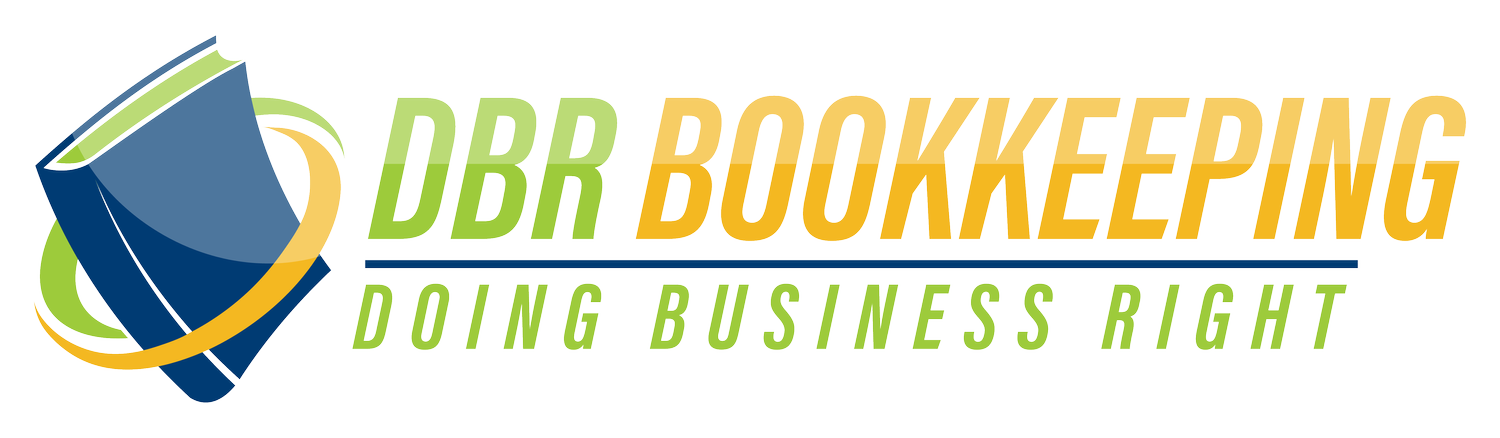QuickBooks Online Tips Every Entrepreneur Should Know in 2025
Small business owners and entrepreneurs are leaning more than ever on technology to stay organized, save time, and maximize profits. One of the most powerful tools for managing your business finances is QuickBooks Online (QBO)—but only if you’re using it effectively.
Whether you're new to the platform or just want to level up your skills, these QuickBooks ProAdvisor tips will help you get the most out of your subscription and keep your books clean all year long.
1. Automate Bank Feeds and Rules
One of the best time-saving features in QBO is the bank feed connection. Link your business bank accounts and credit cards directly to QuickBooks, and set up bank rules to automatically categorize recurring transactions. This eliminates manual entry and reduces the chance of errors.
2. Reconcile Monthly, Not Just at Year-End
Waiting until tax time to reconcile accounts is a recipe for stress. Make it a habit to reconcile your bank and credit card accounts monthly. You’ll catch mistakes early and maintain accurate financial reports throughout the year.
3. Customize Your Chart of Accounts
A well-organized chart of accounts is the foundation of accurate reporting. Don’t settle for the default setup—customize it to match your business model. This ensures your profit and loss statements and balance sheets are tailored to your needs.
4. Use Recurring Invoices to Save Time and Get Paid Faster
If you bill clients regularly for the same amount, take advantage of the recurring invoices feature in QuickBooks Simple Start. This tool lets you schedule automatic invoices on a weekly, monthly, or custom basis, so you never forget to bill a client.
Recurring invoices not only save time, but they also help you maintain consistent cash flow and reduce the risk of late or missed payments—crucial for solo entrepreneurs and small teams trying to keep things running smoothly.
5. Work With a Certified QuickBooks ProAdvisor
Getting QuickBooks help from a certified ProAdvisor can save you countless hours and headaches. They know the software inside and out and can help you customize your setup, troubleshoot issues, and optimize your workflow.
FAQ: QuickBooks Online Tips
Q: How often should I reconcile accounts in QuickBooks?
A: Monthly is ideal. This keeps your books accurate and audit-ready.
Q: What’s the difference between using categories and classes?
A: Categories track the type of transaction; classes help track where or how the transaction occurred (great for departments or locations).
Q: Can I manage payroll through QuickBooks Online?
A: Yes, QBO offers built-in payroll features, but setup and compliance are key—get ProAdvisor support if needed.
Need help setting up or cleaning up your QuickBooks? DBR Bookkeeping offers expert support to help you in 2025 and beyond.
Let’s start Doing Business Right!
#QuickBooksOnline #QuickBooksTips #BookkeepingServices #DoingBusinessRight #Skool