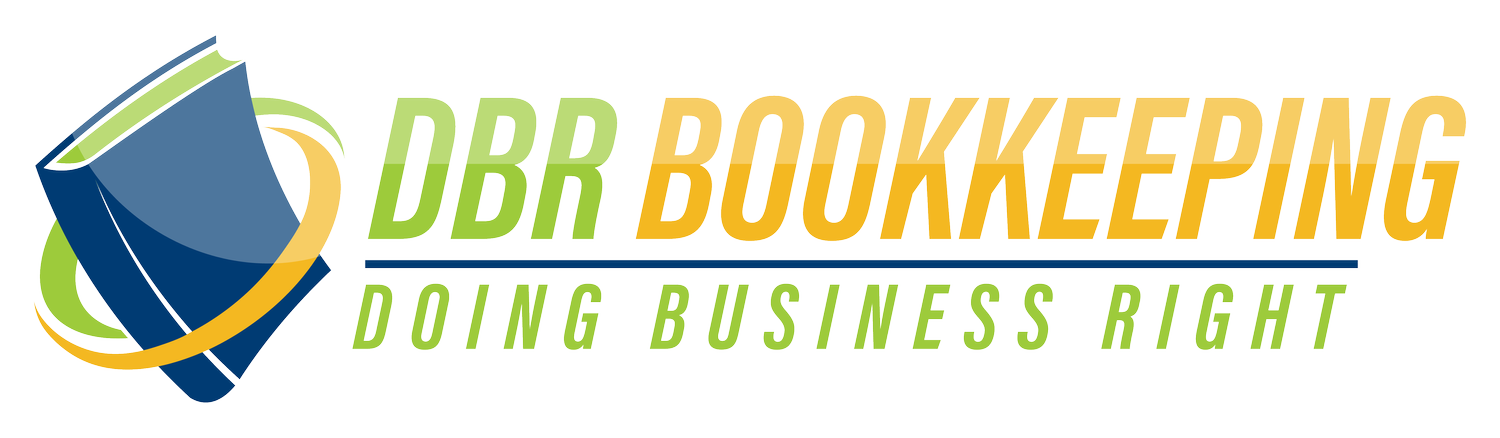Why Your QuickBooks Balance Doesn’t Match Your Bank—and How to Fix It
Confused by your QBO balance? You're not alone—and yes, there's a fix.
If you’ve ever looked at your QuickBooks Online and thought, “Why doesn’t my bank balance match what’s in QuickBooks?”—you’re not alone. This is one of the most common (and frustrating) issues small business owners face.
At DBR Bookkeeping, we help service-based entrepreneurs—coaches, consultants, contractors, and creatives—get clarity in their finances. When your QBO balance doesn’t match your actual bank account, it can lead to inaccurate reports, tax prep chaos, and cash flow confusion.
Let’s dig into why it happens—and how to fix it fast.
Why Your QuickBooks and Bank Balances Don’t Match
1. Duplicate or Missing Transactions
Manual entries + downloaded bank feeds = double trouble. Or worse, missing data that leaves gaps in your records.
2. Uncleared Transactions
Payments that haven’t cleared yet can cause temporary differences between what’s in QBO and what’s in your bank.
3. Manual Errors or Deleted Entries
Editing or deleting transactions after reconciliation can completely throw off your balance.
4. Wrong Dates
Even one off-date can place a transaction in the wrong month and mess up your totals.
5. Bank Feed Glitches
Sometimes QuickBooks doesn’t sync correctly. If your feed skips a day or duplicates data, your numbers won’t line up.
How to Fix It: QuickBooks Bank Reconciliation Made Simple
✅ Reconcile Your Accounts Monthly
Start with the oldest unreconciled statement. Line up every transaction with your bank records.
✅ Review for Duplicates or Omissions
Use QuickBooks filters to scan for identical amounts and accidental manual entries.
✅ Sort by “Uncleared” and Investigate
See which transactions haven’t cleared yet. If they’ve been sitting too long, it’s worth a closer look.
✅ Check Your Dates and Descriptions
Mismatched dates or descriptions are a common culprit—especially with recurring transactions.
✅ Use the Reconciliation Discrepancy Report
QBO’s built-in tools can flag changes made after previous reconciliations.
FAQ: Why Is My QuickBooks Balance Off?
Q: Is it normal for the QBO balance to be different from the bank?
Temporarily, yes. But large or long-term mismatches usually signal deeper issues.
Q: What if I already reconciled, but now it’s off again?
It’s possible something was deleted or edited. Use the reconciliation report to track changes.
Q: I don’t even know where to begin. Can someone help?
Yes—Dr. Bryan Raya, a certified QuickBooks ProAdvisor, can walk you through it or fix it for you.
📘 Ready to fix your books and stop second-guessing your numbers?
✅ Get your FREE QuickBooks Cleanup Guide
📞 Or schedule a call with Dr. Bryan Raya for expert help from a certified QuickBooks ProAdvisor.
Let’s clean up your QuickBooks and start 2024 on the right foot.
Let’s start Doing Business Right!
#bankreconciliationquickbooks #quickbooksbankmismatch #qbobalanceissue #quickbookshelp #bookkeepingfix #dbrbookkeeping #doingbusinessright #servicebusinessfinance #quickbookstips