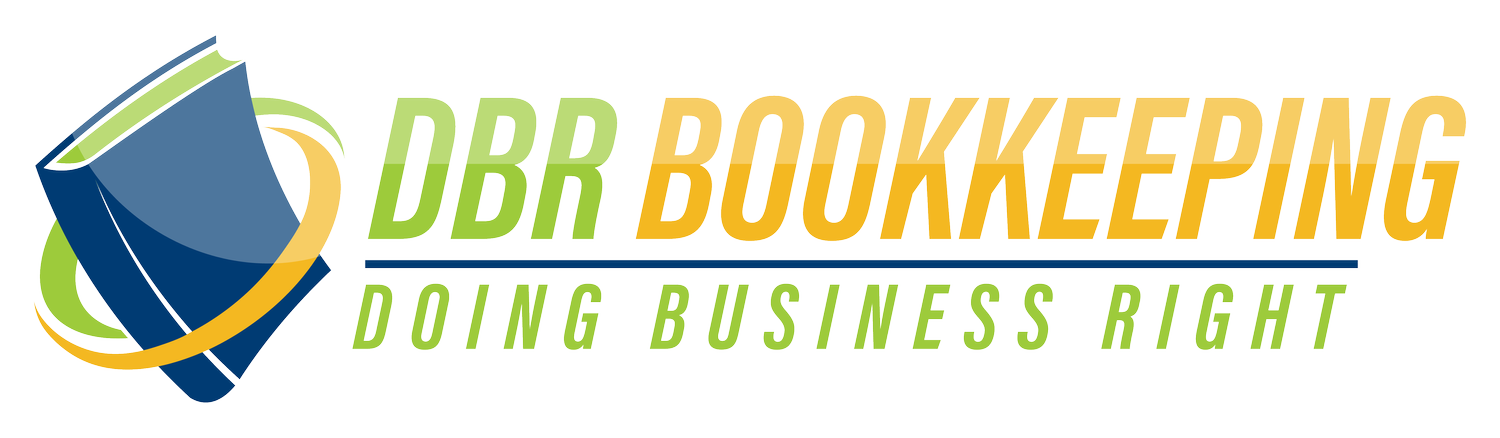QuickBooks Online Setup Guide: How to Get Started the Right Way
If you're a small business owner asking, "How do I set up QuickBooks Online for my small business?"—you're not alone. QuickBooks Online (QBO) is one of the most powerful tools for managing your finances, but getting started the right way is key to avoiding stress later.
Step-by-Step: QuickBooks Setup for Small Businesses
1. Choose the Right Plan
QuickBooks offers different plans based on your needs. Most small businesses benefit from the “Simple Start” or “Essentials” plan, but if you need inventory or time tracking, consider “Plus.”
2. Set Up Your Company Profile
Once you log in, go to the gear icon > “Account and Settings.” Enter your business name, type, EIN, fiscal year, and contact details. This ensures your reports and invoices are accurate.
3. Connect Your Bank and Credit Card Accounts
This step is a game-changer. Connecting your financial accounts allows QBO to automatically pull transactions—saving you time and reducing errors.
4. Customize Your Chart of Accounts
Think of this as the foundation of your bookkeeping. QBO provides default categories, but customizing them to match your business type will make reporting more meaningful.
5. Set Up Products, Services, and Customers
Organize what you sell and who you sell it to. This helps you track income sources, manage sales tax, and invoice efficiently.
6. Automate Recurring Transactions and Reminders
Save time by setting up recurring invoices or bill reminders. QBO lets you automate what would otherwise be a manual headache.
FAQ: QuickBooks Online for Beginners
Q: Can I switch to QBO from spreadsheets or another software?
Yes! QuickBooks makes it easy to import your data and start clean.
Q: Do I need accounting experience to use QBO?
Not at all. With the right setup and support, QBO is user-friendly even for beginners.
Q: What if I mess up my setup?
That’s why we’re here! Join the DBR Bookkeeping Online Community for a personalized walk-through of your QuickBooks Online setup.
Ready to Start Doing Business Right?
DBR Bookkeeping offers new clients a 15% LIFETIME discount when you sign up with us. Plus, you’ll get access to our exclusive community where we guide you through your QuickBooks setup step-by-step.
👉 Join the DBR Bookkeeping Online Community today and get your books started right: https://www.skool.com/dbr-bookkeeping-8561/about
#quickbookssetup #smallbusiness #howtostartQBO #DBRBookkeeping #doingbusinessright