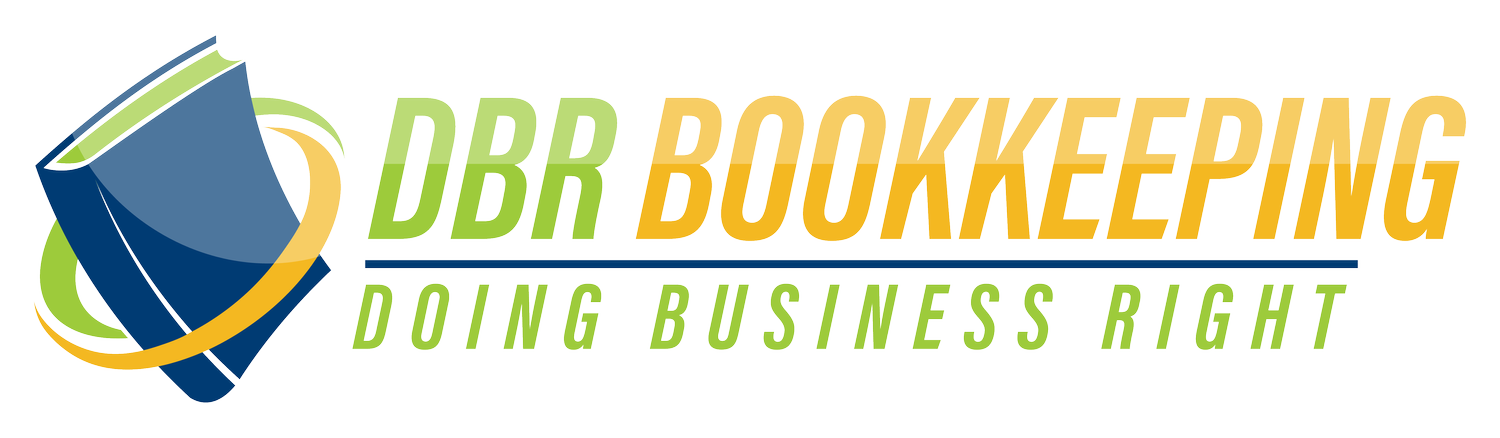QuickBooks Invoicing 101: How to Send Invoices Without Losing Your Mind (or Your Money)
Because chasing payments shouldn’t be your part-time job.
If you’ve ever Googled “How do I send an invoice in QuickBooks Online?” while silently screaming into your coffee—welcome, friend. You’re not alone. At DBR Bookkeeping, we help service-based entrepreneurs like coaches, consultants, creatives, and contractors get paid faster without turning invoicing into a full-blown anxiety event.
Let’s break it down—with a little humor, because bookkeeping doesn’t have to be boring.
Real Talk: Why You Need to Master Invoicing in QBO
You’re running a business, not a charity. If your invoicing system is “Send and hope,” it’s time for an upgrade. With QuickBooks Online, you can create professional invoices that get delivered, get paid, and—bonus—don’t get ignored.
How to Send Invoices in QuickBooks Online (The Easy Way)
⚠️ Note: QuickBooks likes to rearrange things from time to time. If it looks different, don’t panic—it’s probably just an update and not a glitch in the matrix.
Step 1: Click “+ New”
Yes, that magical button is the start of many QBO adventures. Select Invoice under “Customers.”
Step 2: Choose a Customer
Pick a name from your list—or add someone new who’s about to owe you money.
Step 3: Add the Details
What did you do? Add it under Product/Service
How much was it? Fill in the rate
Want to say “Thanks, you’re awesome”? Use the Memo box
Step 4: Hit “Save and Send”
Your client gets a beautiful invoice with a payment link. You get to skip awkward payment chases.
Common Invoicing Mistakes (We’ve All Been There)
Sending an invoice without a due date (translation: “Pay me whenever”)
Forgetting to turn on online payments
Accidentally invoicing the wrong client (oops)
Describing services like “misc stuff” (not helpful, Karen)
FAQ: QuickBooks Invoicing Woes
Q: What if I sent the wrong amount?
Edit it. It’s not carved in stone—yet.
Q: Can I automate invoices?
Yes. Set it once and let QBO send your invoices while you enjoy a snack (or a nap).
Q: What if my client still doesn’t pay?
You can send reminders directly from QBO… or send a singing telegram. We recommend the former.
Want Help Making Invoicing Fast, Easy, and Painless?
📞 Schedule a Call with Dr. Bryan Raya, your friendly neighborhood QuickBooks ProAdvisor.
🌐 Join the DBR Bookkeeping Online Community — FREE for 7 days! Ask questions, watch demos, and finally feel good about your invoicing.
Let’s stop stressing and start Doing Business Right!
#quickbooksonline #qboinvoicing #invoiceclientsfast #bookkeepingwithhumor #dbrbookkeeping #doingbusinessright #servicebusinessmoney #quickbooksfun #smallbusinessfinance