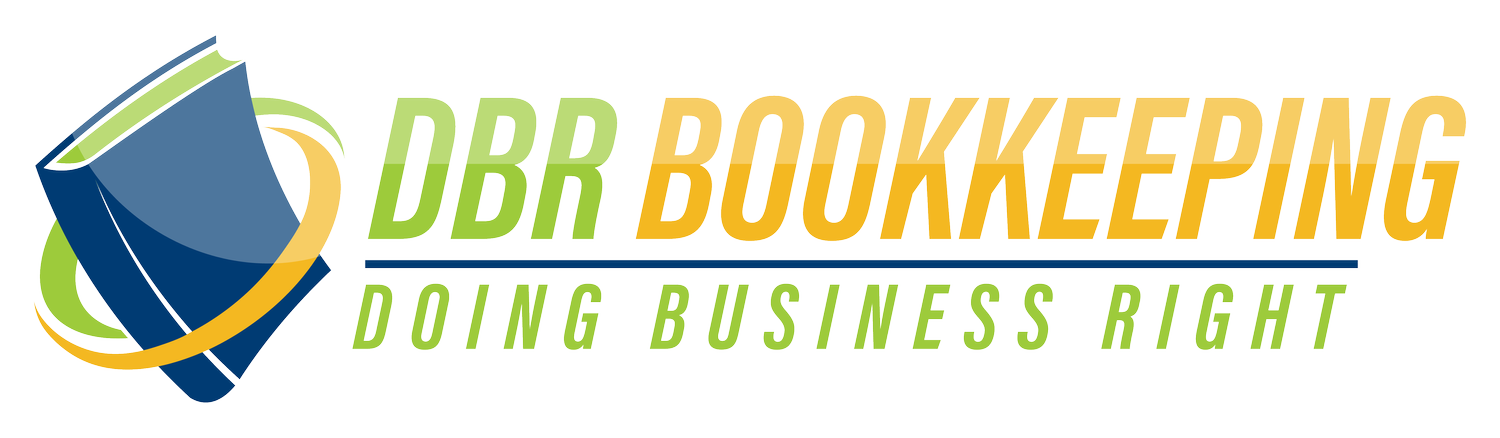Why Your QuickBooks Balance Doesn’t Match Your Bank (and How to Finally Get Financial Clarity)
Imagine logging into QuickBooks and actually trusting the numbers you see. That’s the goal.
If you’re like most service-based business owners—coaches, consultants, contractors, or creatives—you’ve probably asked yourself:
“Why doesn’t my QuickBooks balance match my bank?”
When your books don’t line up, it’s hard to make confident decisions, plan for growth, or even know how much money you actually have.
At DBR Bookkeeping, we know your ideal outcome: clean books, accurate reports, and financial clarity so you can focus on growing your business. Here’s how you can fix the mismatch and get there.
Why Your QuickBooks and Bank Balances Don’t Match
1. Duplicate or Missing Transactions
Double entries or gaps in your data can inflate or deflate your balance.
2. Uncleared Payments or Deposits
Checks or payments that haven’t cleared yet can temporarily throw off your books.
3. Manual Changes
Deleting or editing a transaction after reconciliation can create hidden errors.
4. Wrong Dates
One wrong date can shift an entire transaction into the wrong reporting period.
5. Bank Feed Errors
QuickBooks sometimes misses or duplicates imported transactions.
How to Fix It (and Get Back on Track)
✅ Reconcile Your Accounts
Compare your QuickBooks register with your bank statements. Start from the oldest unreconciled month.
✅ Check for Duplicates & Missing Entries
Use QuickBooks filters to catch sneaky errors in your transactions.
✅ Investigate Uncleared Items
If payments or deposits are stuck for months, it’s time to fix or remove them.
✅ Review Your Dates
Even small date errors can cause big balance differences.
✅ Use QBO’s Discrepancy Tools
QuickBooks has built-in reports to help you find errors after reconciliation.
FAQ: Bank and QuickBooks Mismatches
Q: Is it normal for the balances not to match?
Sometimes, for a short period. But long-term mismatches mean your books need attention.
Q: Will fixing this help me plan better?
Yes. Clean books mean accurate cash flow, better tax planning, and smarter decisions.
Q: Do I have to do this alone?
No. We can walk you through it step-by-step or help you clean it up entirely.
Get the Clarity Your Business Deserves
📘 Download the FREE QuickBooks Cleanup Guide and fix your books now.
🌐 Or Join the DBR Bookkeeping Online Community and try it FREE for 7 days! Get expert support, live training, and resources designed for service-based entrepreneurs.
Your business deserves clean books and confident decisions.
Let’s start Doing Business Right!
#bankreconciliationquickbooks #qbobalanceissue #quickbookshelp #financialclarity #dbrbookkeeping #doingbusinessright #quickbookstips #smallbusinesstaxes #servicebasedbusiness