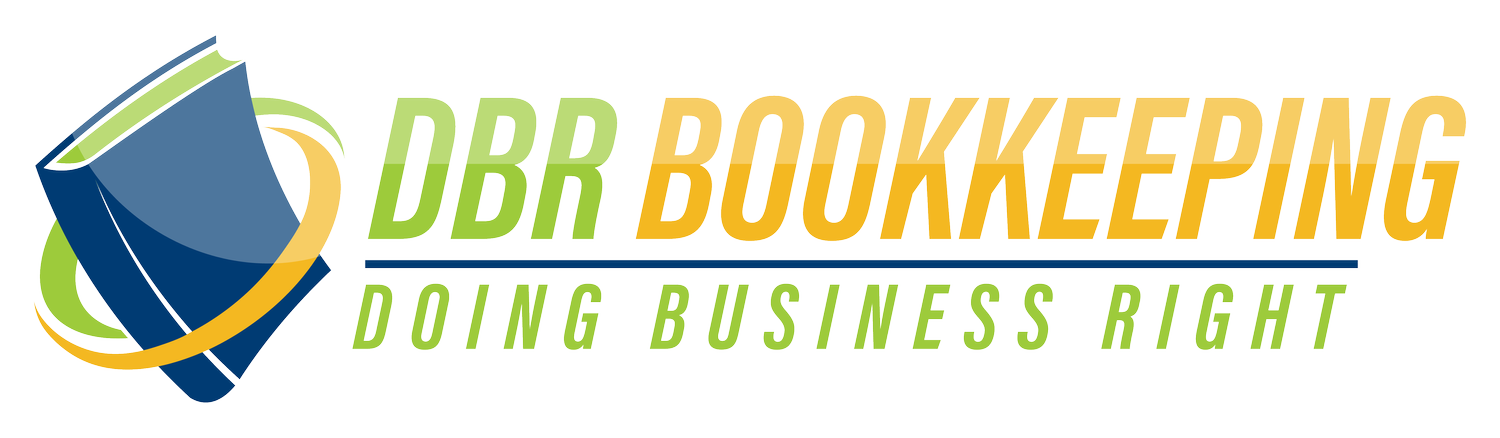Why Your QuickBooks Balance Doesn’t Match Your Bank (And No, It’s Not Just You)
The mystery of the mismatched bank balance, solved—with a little humor and a lot of help.
Ever opened QuickBooks Online, compared it to your bank account, and said, “Wait… what?!”
Welcome to the club. If you're Googling “Why doesn’t my QuickBooks balance match my bank?” or “How do I fix reconciliation issues in QuickBooks?”—you’re not the only one squinting at your screen like it owes you an explanation.
At DBR Bookkeeping, we specialize in helping service-based entrepreneurs—like coaches, consultants, contractors, and creatives—decode the chaos in their books. Because when your QBO balance and your actual bank balance don’t match, your reports get weird, your taxes get messy, and your stress level skyrockets.
Let’s figure out what’s actually going on—without the headache.
5 Reasons Your QBO Balance Looks Like It’s Lying to You
1. Duplicate or Missing Transactions
QuickBooks: “Would you like to manually enter this expense?”
Also QuickBooks: “Cool, I’ll import it too!”
Double entries = double the confusion.
2. Uncleared Transactions
You sent a payment, but it hasn’t cleared your bank. Totally normal… until it lingers longer than your last relationship.
3. Deleted or Edited Entries
Reconciliation is like a trust fall. If you delete something afterward, the whole thing hits the floor.
4. Wrong Dates
Even one transaction dated a day off can throw off your entire month. QuickBooks has no chill when it comes to dates.
5. Bank Feed Sync Glitches
Sometimes QuickBooks just forgets to pull in a transaction—or decides to bring it in twice. Thanks, robots.
How to Fix the QBO Bank Balance Mismatch
✅ Step 1: Reconcile Like a Detective
Grab your last bank statement, match every line to QBO, and channel your inner forensic accountant.
✅ Step 2: Hunt for Duplicates
Use filters to find those sneaky twins hiding in your transaction list.
✅ Step 3: Clear the “Uncleared”
If a transaction hasn’t cleared in months, it’s time to ask questions (or delete it).
✅ Step 4: Check Dates and Descriptions
Because “Jan 3” and “Jan 30” are not the same thing.
✅ Step 5: Use the Discrepancy Report
This is QuickBooks admitting it messed up. Use it to fix what changed after reconciliation.
FAQ: QuickBooks Balance Troubles
Q: Is this normal?
Yes—normal, common, and fixable. You’re not bad at business. QBO just needs a little TLC.
Q: Can I do this myself?
Maybe. But if your eyes are glazing over, it's time to call in a Pro.
Q: What if I just ignore it?
That’s one way to increase your CPA’s blood pressure. We don’t recommend it.
📘 Fix your books before they give you more gray hair:
👉 Get your FREE QuickBooks Cleanup Guide
📞 Or schedule a call with Dr. Bryan Raya, QuickBooks ProAdvisor and bookkeeping fixer-upper:
👉 Book a Call Now
Let’s stop the madness and match those balances—for good.
Let’s start Doing Business Right!
#quickbooksbankmismatch #bankreconciliationquickbooks #qbobalanceissue #quickbookshelp #funnybookkeeping #dbrbookkeeping #doingbusinessright #quickbookstips #smallbusinesstaxes #bookkeepingwithhumor