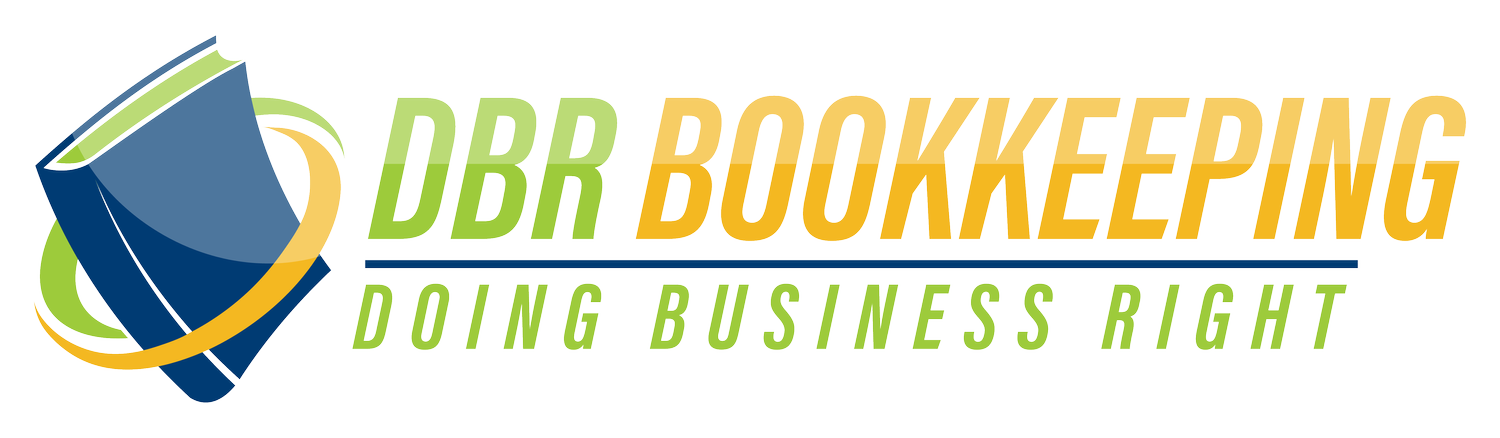QuickBooks Online vs Desktop: What’s the Difference—and Which One Is Best for Your Business?
Still trying to decide between QBO and Desktop? Let’s answer the most common questions.
If you’ve searched “What’s the difference between QuickBooks Online and Desktop?” or “Which QuickBooks is right for my business?”—you’re not alone. Many small business owners, especially in service-based industries, feel unsure about which version to choose.
At DBR Bookkeeping, we’ve helped coaches, consultants, contractors, and creatives make the right choice based on how they actually run their business—not just what they’ve always used.
Let’s walk through the most common questions people ask when comparing QuickBooks Online (QBO) and QuickBooks Desktop, so you can make an informed decision.
Common Questions About QuickBooks Online vs Desktop
1. What’s the biggest difference between QBO and Desktop?
QuickBooks Online is cloud-based—you can access it anywhere, anytime. Desktop is installed software and can only be accessed from the computer it's installed on (unless you pay for hosting).
2. Is QuickBooks Online easier to use than Desktop?
Yes. QBO is designed with modern users in mind, with a simpler interface, automation tools, and real-time syncing. Most new users find it more intuitive.
3. Does QuickBooks Online support the same features as Desktop?
For service-based businesses: absolutely. QBO supports invoicing, payments, reporting, payroll, and even time tracking. If you're not managing complex inventory, QBO does everything you need—and more.
4. How many users can access each version?
QBO allows multiple users to access data at the same time, from anywhere. With Desktop, users must share a local file or pay for additional user licenses and networking setups.
5. What about pricing—doesn’t QBO cost more?
While QBO is a monthly subscription, it includes free updates, backups, and access from any device.
💸 Start your QBO subscription through DBR Bookkeeping and get a 15% LIFETIME discount.
6. What happens if I want to switch from Desktop to Online?
You can migrate your data—safely and securely.
📞 Dr. Bryan Raya, a certified QuickBooks ProAdvisor, offers expert migration services to make it easy.
FAQ: Choosing Between QuickBooks Online and Desktop
Q: Can I keep using Desktop forever?
You can—but Intuit is moving all innovation, updates, and support to QBO. Eventually, Desktop will be outdated and unsupported.
Q: Is QBO secure?
Yes. It uses bank-level encryption, automatic backups, and two-factor authentication.
Q: Will my reports and data transfer from Desktop to Online?
Yes—with professional migration help, you can move all key data and start fresh with clean, accessible books.
Ready to Choose the Right QuickBooks for Your Business?
📞 Book a call with Dr. Bryan Raya to ask your questions and get personalized guidance.
🌐 Join the DBR Bookkeeping Online Community — Try it FREE for 7 days to learn, get support, and network with other small business owners.
💸 And don’t forget: Start your QBO subscription with DBR and get a 15% lifetime discount.
Let’s start Doing Business Right!
#quickbookscomparison #qbovsdesktop #quickbooksonline #quickbooksdesktop #smallbusinessaccountingsoftware #quickbooksfaq #dbrbookkeeping #doingbusinessright #quickbookshelp #bookkeepingforentrepreneurs