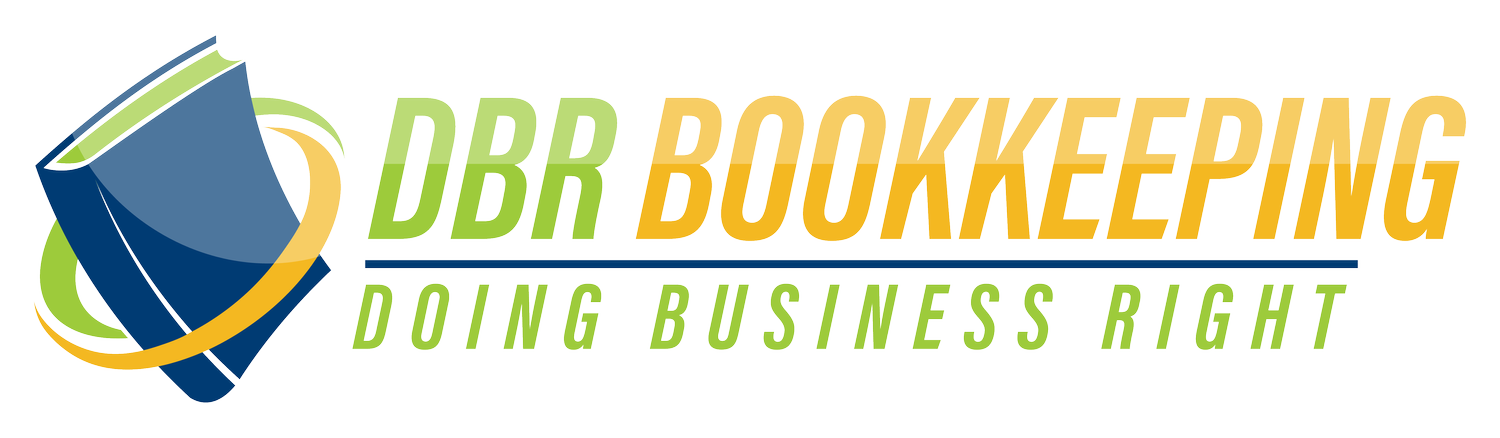Why Your QuickBooks Balance Doesn’t Match Your Bank (And How to Fix It Without the Stress)
Clean books = less stress, more time, and peace of mind you can actually enjoy.
If you’re searching “Why doesn’t my QuickBooks Online balance match my bank?” or “QuickBooks reconciliation problems,” chances are you’re tired of wasting hours trying to figure it out—and just want your books to make sense.
At DBR Bookkeeping, we help service-based business owners—like coaches, consultants, creatives, and contractors—take control of their finances without burning out. Because let’s be real: you didn’t start your business to spend weekends buried in bank statements.
Let’s walk through why your balances don’t match—and how to fix them fast, so you can stop stressing and start focusing on what you love.
How Mismatched Balances Waste Your Time (and Energy)
You spend hours searching for missing transactions
Your financial reports are unreliable
You delay tax prep out of frustration
You constantly feel unsure about your real cash flow
And it doesn’t have to be this way.
5 Fast Fixes to Save Time and Sanity in QuickBooks Online
1. Reconcile Your Accounts Monthly
Don’t let months pile up. Reconciling regularly helps you spot errors early—before they become time-consuming messes.
2. Match, Don’t Manually Enter
Use QuickBooks’ “Match” tool to align imported transactions with existing records. Manual entries often lead to duplicates and balance issues.
3. Watch for Old Uncleared Transactions
If it hasn’t cleared in months, it might not belong. Review your register and clean out lingering checks or payments.
4. Avoid Overcomplicating Transfers
Use the built-in transfer tool—don’t try to DIY with journal entries. It saves time and reduces errors.
5. Automate What You Can
Link your bank accounts and set rules for common transactions. Automation means fewer manual errors and faster cleanups.
FAQ: QuickBooks Bank Balance Fixes
Q: Do I really need to reconcile every month?
Yes. Monthly reconciling takes minutes and prevents hours of cleanup later.
Q: What if I don’t have time to fix it all myself?
That’s why we’re here. We’ll show you how—or clean it up for you.
Q: Is there a way to make this process easier moving forward?
Yes! Use automation, get support, and join a community that helps you stay on track.
Want to Save Time, Reduce Stress, and Trust Your Numbers Again?
📘 Get the FREE QuickBooks Cleanup Guide to fix your books without the overwhelm.
🌐 Join the DBR Bookkeeping Online Community — try it FREE for 7 days and get expert support, time-saving tips, and live Q&A sessions with a QuickBooks ProAdvisor.
Because business should feel exciting—not exhausting.
Let’s start Doing Business Right!
#quickbookshelp #bankreconciliationquickbooks #quickbooksstressfree #fixbooksfast #smallbusinesstips #dbrbookkeeping #doingbusinessright #quickbookstips #savetimebookkeeping #qbobalanceissue