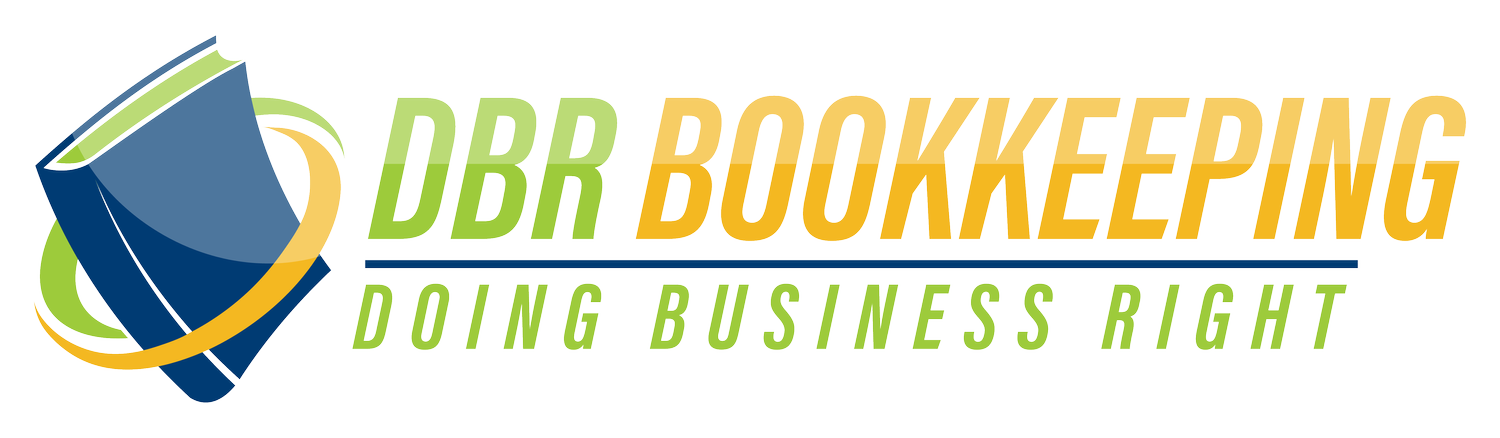Receipt Hacks: How to Keep Receipts Digital and Tax-Ready (With a Little Help from AI)
Let’s be honest:
Receipts are annoying.
They fade. They get lost. They pile up in your wallet or glove box.
And then—boom—tax season hits and you’re scrambling to find proof for that lunch meeting or new equipment.
But here’s the good news:
You no longer need a shoebox or filing cabinet. Thanks to modern tools (and a little AI magic), keeping digital, organized, and IRS-compliant receipts is easier than ever.
💡 Why You Should Keep Receipts Digital
1. Physical Receipts Fade or Disappear
Thermal ink doesn’t last—and neither does your memory. Digital storage ensures long-term access.
2. The IRS Accepts Digital Copies
You don’t need paper receipts—as long as you can clearly show the transaction, date, and business purpose.
3. AI Tools Can Help You Auto-Categorize
Apps like QuickBooks Online, Dext, and Hubdoc now use AI to scan receipts, match them to bank transactions, and sort them into the right tax category.
4. You’ll Be Tax-Ready All Year
No more last-minute digging. Clean digital receipts mean faster filing, fewer missed deductions, and peace of mind.
📲 How to Digitally Organize Receipts (Without the Overwhelm)
✅ Use QuickBooks Online Receipt Capture
Snap a photo or forward an email receipt. The system extracts the details, links it to the correct transaction, and stores it securely.
✅ Email Receipts to Your Bookkeeping Inbox
Most apps offer a custom email address (like receipts@quickbooks.com) to forward digital receipts from Amazon, software subscriptions, or online ads.
✅ Create Cloud Folders by Month or Category
Use Google Drive, Dropbox, or OneDrive. Name your files clearly (e.g., “2025-03 Client Lunch”) for easy reference.
✅ Automate When You Can
Set up rules in your bookkeeping software to auto-categorize recurring vendors (like Canva, Zoom, or Square).
✅ Back It Up
Always keep a backup of your digital receipts—especially if you’re storing them locally.
🧠 FAQ: Digital Receipt Questions
Q: Do I still need the physical copy after I scan a receipt?
A: Nope! A clear digital copy is fully accepted by the IRS—as long as it shows the full details.
Q: How long should I keep my receipts?
A: At least 3 years for most expenses, but keep 7 years for assets, equipment, or large purchases.
Q: Can AI tools really categorize my receipts accurately?
A: Yes—with supervision. Tools like QuickBooks Online are very accurate but should still be reviewed by a bookkeeper for complex categories.
💡 “Digital receipts save time, reduce stress, and make tax season simple—not scary.”
Dr. Bryan Raya has helped hundreds of entrepreneurs move from messy drawers to clean digital systems that keep them compliant and tax-efficient.
📞 Book your FREE call with Dr. Bryan Raya—Certified QuickBooks ProAdvisor—and learn how to streamline your receipts the smart way.
Let’s start Doing Business Right!
🔖 #digitalreceipts #taxorganization #receiptmanagement #quickbooksadvisor #AIbookkeeping #smallbusinesstaxprep #dbrbookkeeping #doingbusinessright #receipttips #taxseasonhelp